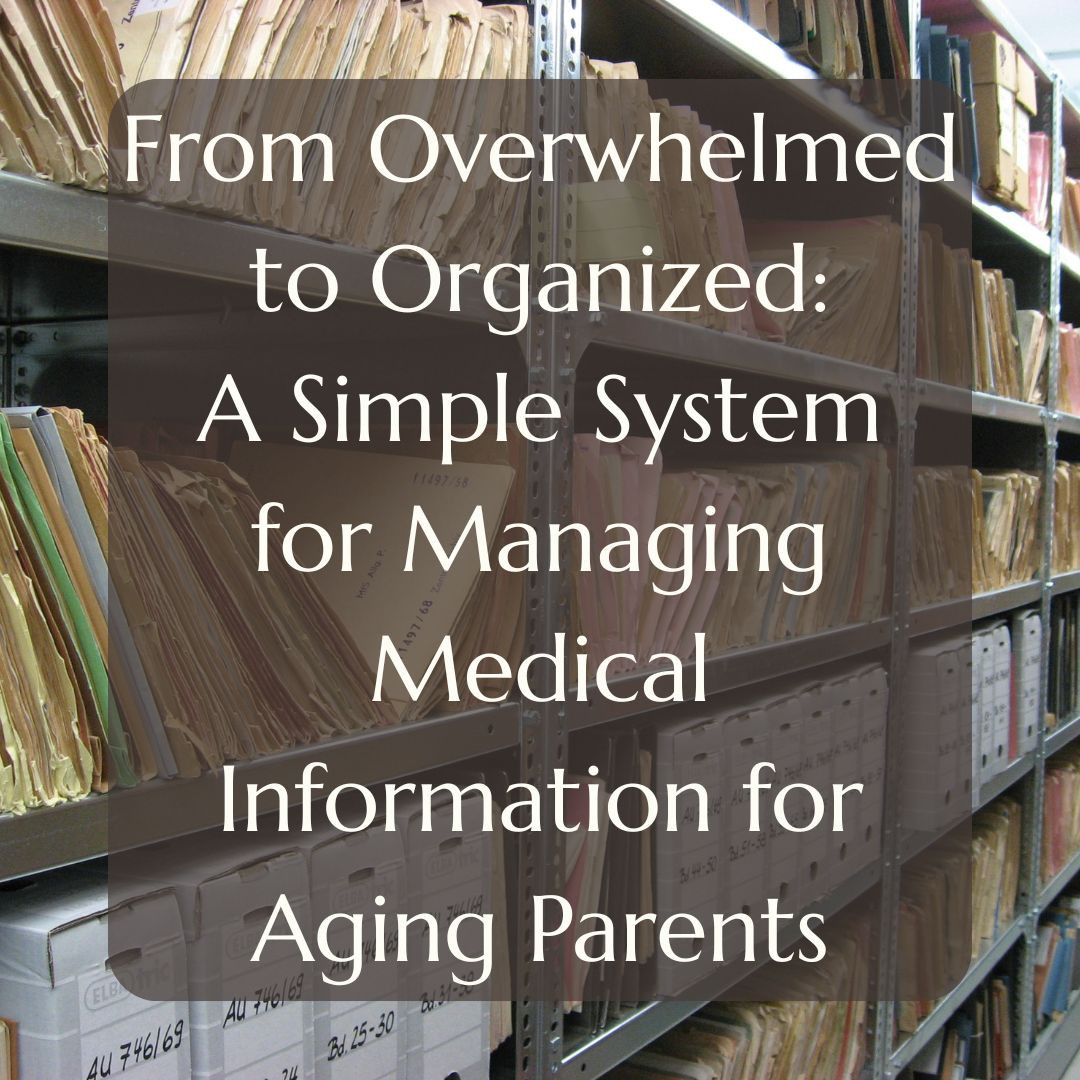
Guest Post by Tania @CaregiversCoffee
Start small, stay consistent —
and create peace of mind for your family when it matters most.
Hi, I’m Tania — a mom, wife, only child, and a nurse with over 20 years of experience, most of it spent as a Nurse Anesthetist, standing beside families during some of their hardest moments. I created my platform, Caregivers Coffee, for people like us — those navigating the season of raising children, launching them into adulthood, and stepping into new roles caring for aging parents — often all at once.
Caregiving brings with it a full range of emotions: joy, frustration, fulfillment, overwhelm — sometimes all in the same afternoon. And when life already feels stretched thin between career demands, family changes, and personal health transitions, even small emergencies can feel like too much.
That’s why today I want to share one simple, powerful way you can make caregiving feel a little easier: by creating an at-home medical record.
Why Start a Medical Record?
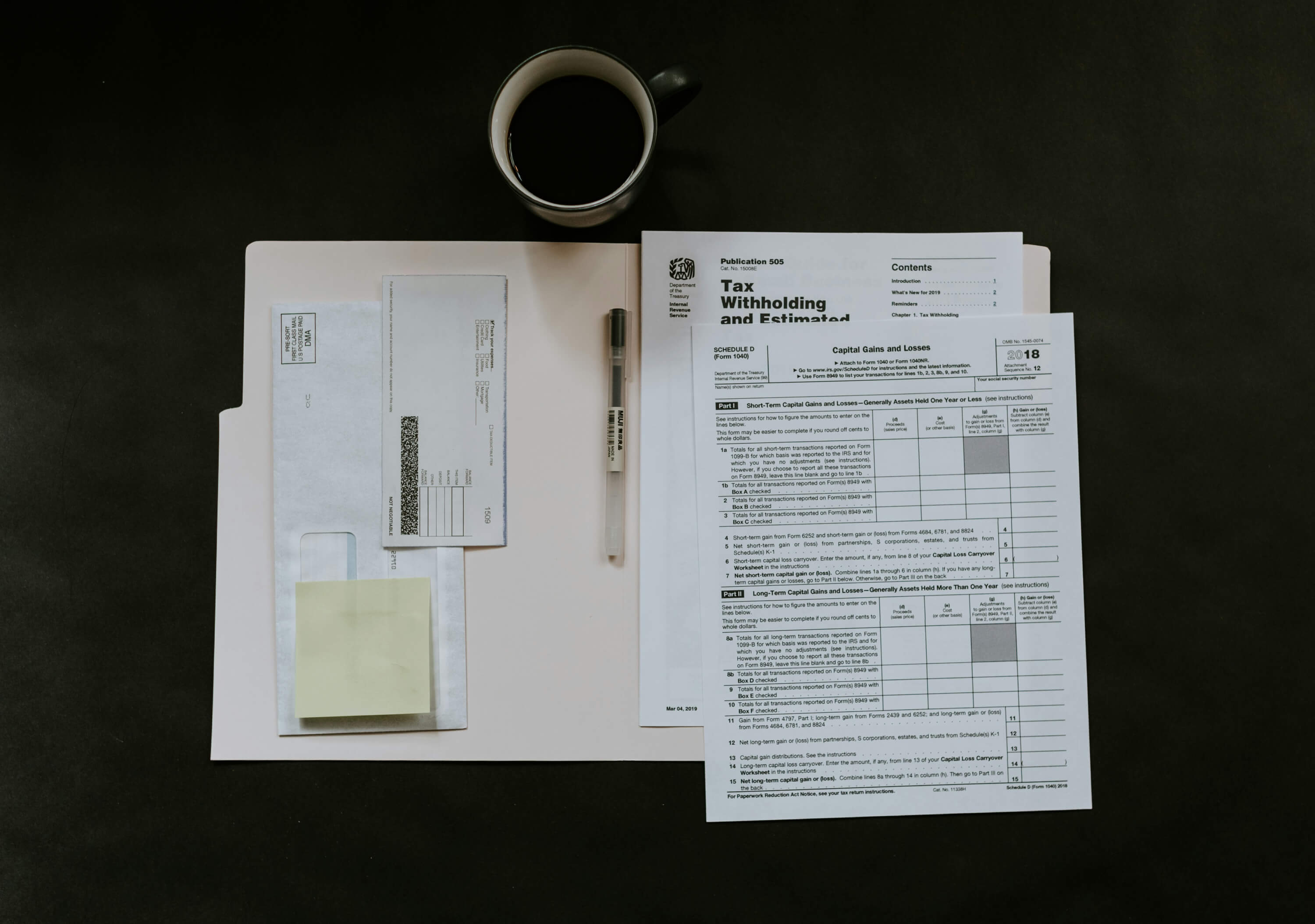
As our parents age, even routine doctor visits, medication lists, and past procedures can become a blur — especially in emergencies when stress is high. Creating an organized medical record now can prevent confusion later, giving you — and them — peace of mind when it matters most.
It doesn’t have to be complicated. In fact, the simpler your system, the more likely you'll use it and keep it updated.
How to Organize a Medical Record (Digitally or on Paper)
Personally, I like to keep things easy and accessible. For our family, I use simple folders in the Notes app on my iPhone — it's always with me, and I can scan and save documents right after appointments without carrying extra paperwork.
Here’s a quick setup guide (Apple users):
• Open the Notes app
• Tap the folder icon (bottom left) to create a labeled folder
• Tap the square/pencil icon to create a new note
• Tap the camera or paperclip icon, choose Scan Document, hover over it, and save.
✅ Important note: Standard Notes folders aren’t encrypted. You can look into "Locked Folders" (on iPhone) or encrypted apps if you want more security.
✅ Android users: You can use Google Keep or your phone’s built-in encrypted folder feature.
What to Gather for Your Medical Record
 Give yourself permission to do this in stages — but set a deadline for yourself so it doesn’t drag on forever.
Give yourself permission to do this in stages — but set a deadline for yourself so it doesn’t drag on forever.Here’s what you’ll want to collect:
• Medication List: Include dosage and frequency. Highlight any blood thinners — critical information if there’s ever a fall or accident.
• Allergies: Especially to medications, foods, or anything that could cause anaphylaxis.
• Medical & Surgical History: It’s so much easier to build this while your loved one is able to participate.
• Implanted Devices: Pacemakers, ports, fistulas — keep cards and device information handy.
• Care Team: List doctors, specialists, and key contact information.
• Recent Test Results: Labs, immunizations, EKGs, imaging reports — gather what you can and add over time.
• Insurance Details: Up-to-date insurance cards and provider contacts.
• Legal Documents: Medical power of attorney, living wills, or DNR orders.
If you prefer paper (like I do sometimes!), set up a simple binder with dividers for each section. Whatever format feels easiest for you is the right one. The goal isn’t perfection — it’s accessibility.
Why This Matters: A Personal Story
My mother-in-law, who is an adventurous traveler, went on a whirlwind tour of South America — five internal flights in 10 days!
America — five internal flights in 10 days!
 America — five internal flights in 10 days!
America — five internal flights in 10 days!Unfortunately, at a high-altitude stop in Cuzco, she developed severe altitude sickness. When the local medical team asked for her medication list, she struggled to communicate — and we didn’t have her updated records with us. She was admitted to a clinic for several days, needing oxygen and further care in Lima before she could safely fly home.
It was a frightening experience — and one that could have been far less stressful if we had had her information ready.
Lesson learned: you don't realize how important this information is until you're scrambling to find it.
Take the First Step Today
This isn’t about creating a perfect system overnight.
It's about starting — even if it’s just:
• Saving a copy of a medication list today
• Setting up a Notes folder on your phone
• Scheduling a conversation with your loved one about their healthcare wishes
Small steps now create major ease later. You don’t have to do it all today, but you’ll be so grateful you started.
I know how overwhelming this season of life can feel. This simple system works for anyone in your family that needs their medical information organized.
I’ve added a few extras for you to make this journey even easier:
✅ A cover page for your binder to make it stand-out and serve as a reminder for the information inside (this makes it even easier for you, other caregivers, and First Responders)
✅ A doctor's appointment log so that you no longer need to stress about remembering which questions you really wanted to ask and help you keep track of your family’s progress and care. It's all ready for you:
It’s the exact system I use with my own family, and it’s designed to take the overwhelm out of getting started.
I hope this serves you!
*The information provided on this website, including blog posts, articles, and other content, is for educational and informational purposes only and does not constitute professional advice. The information shared here also is not a substitute for individual coaching sessions or a client-coach relationship. Always consult with a qualified professional for any specific concerns or before making any decisions. No guarantees are made regarding any specific outcomes or results from using the information provided on this website.
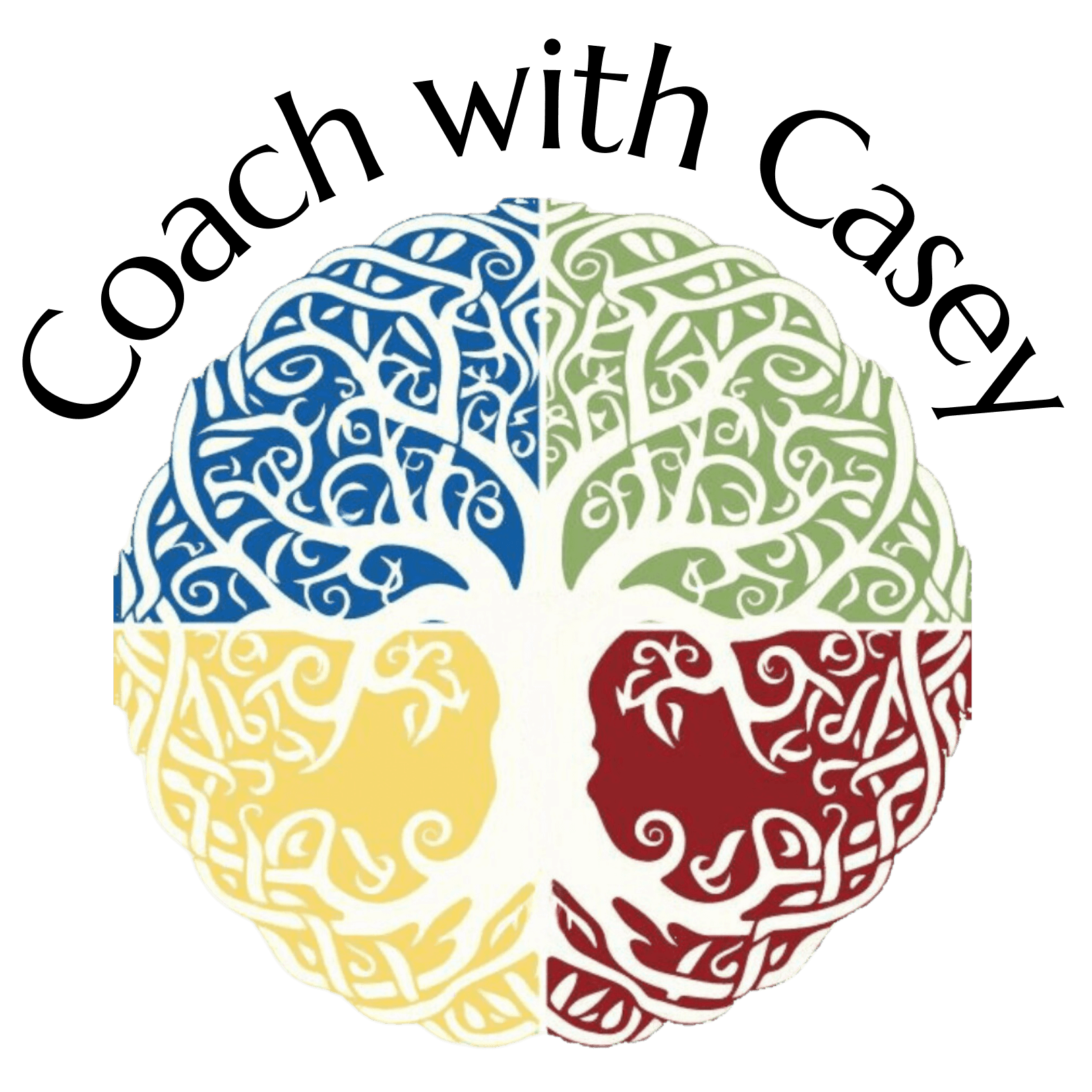
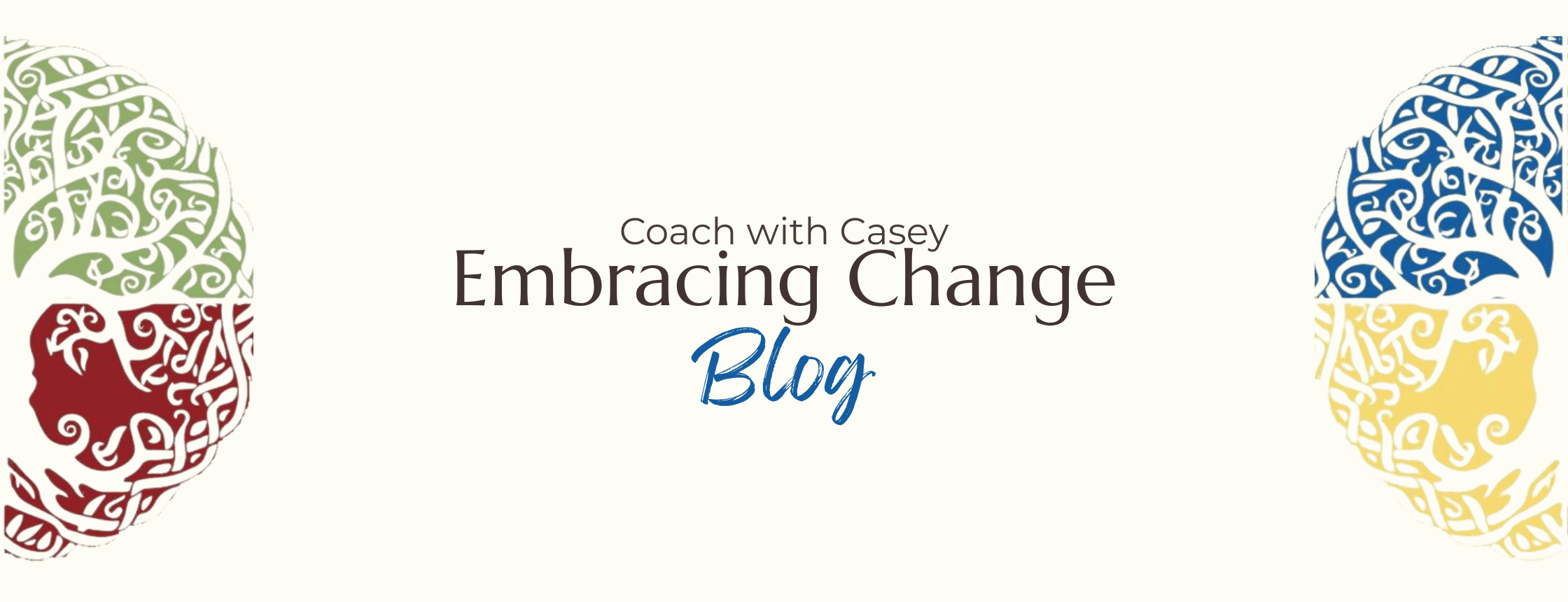
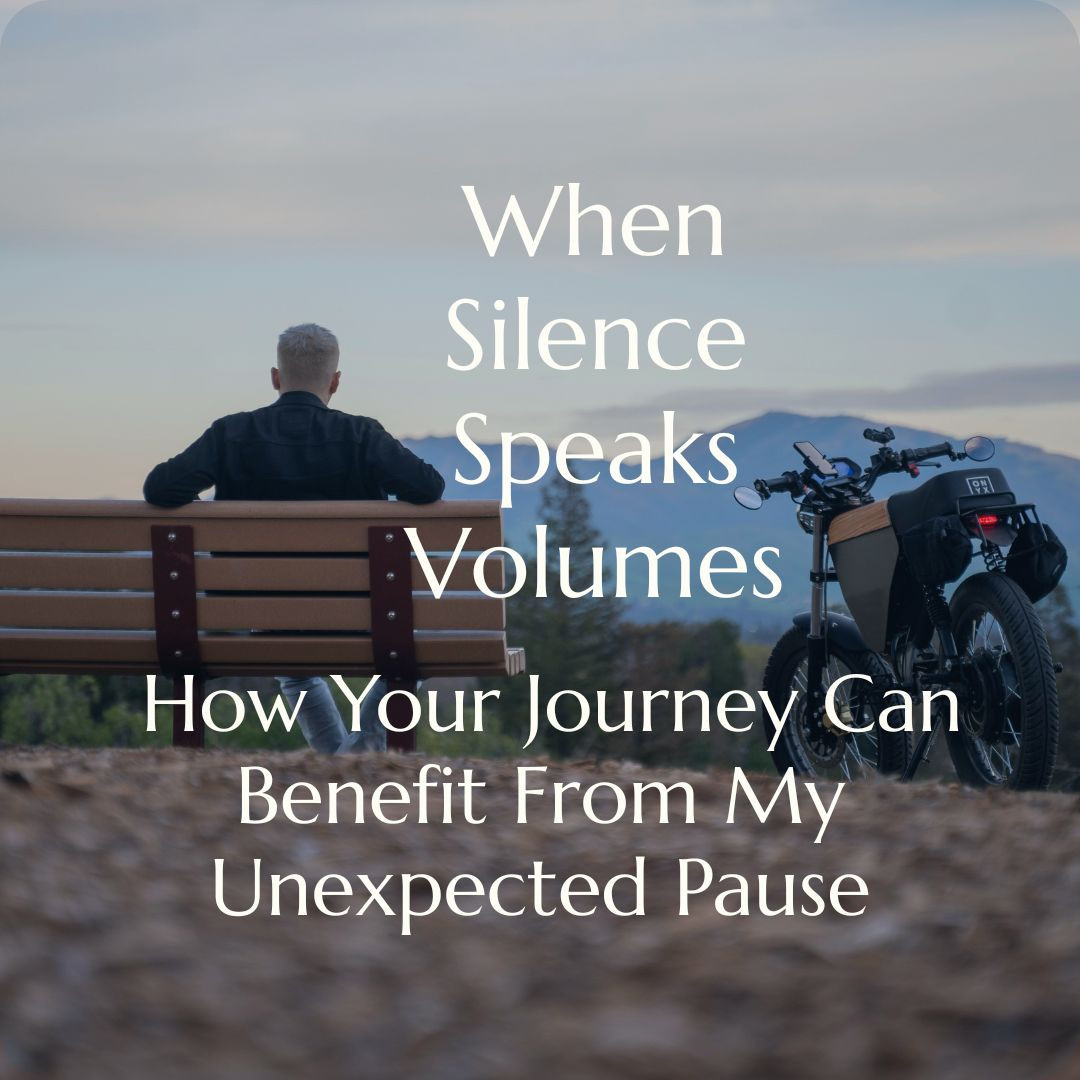
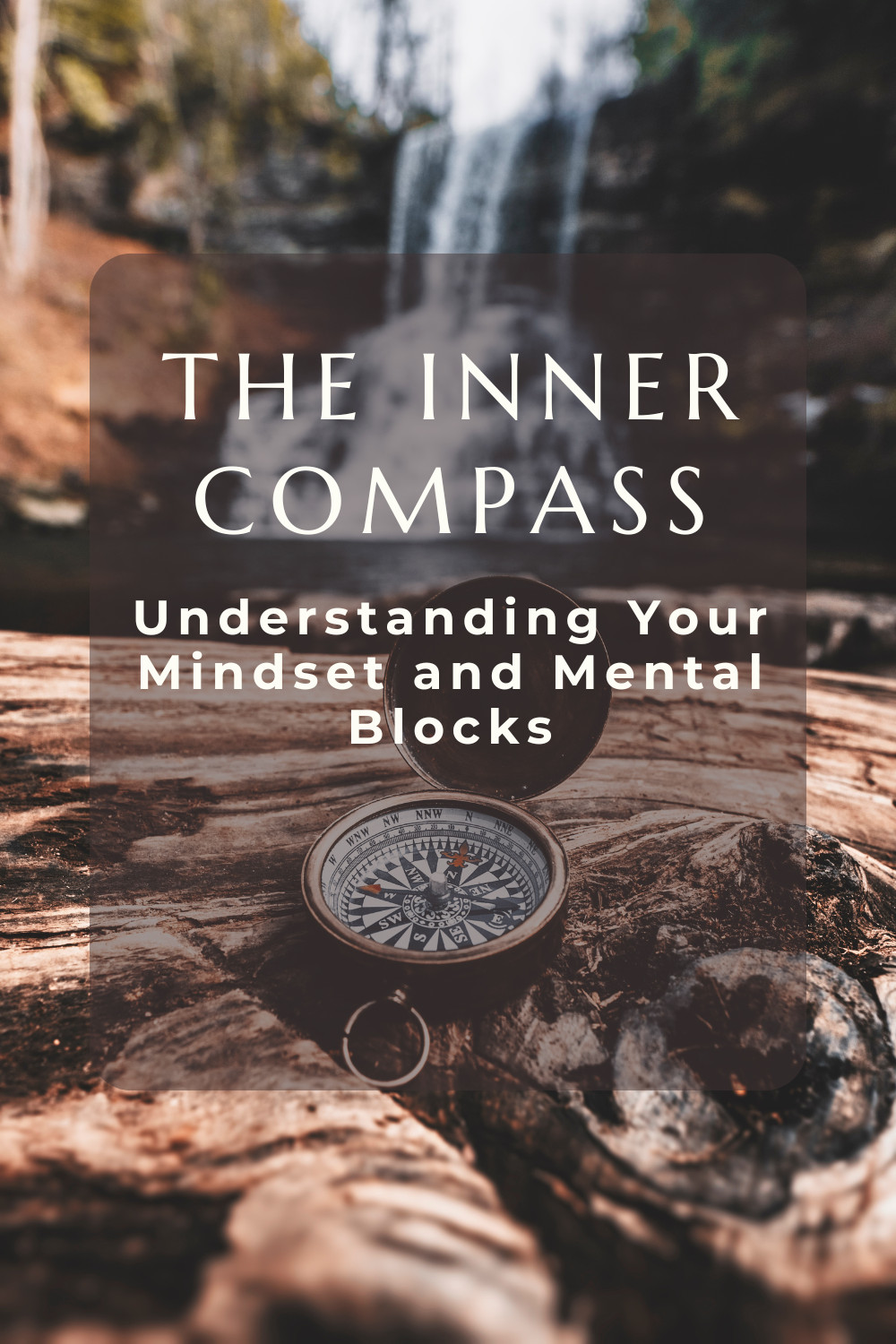
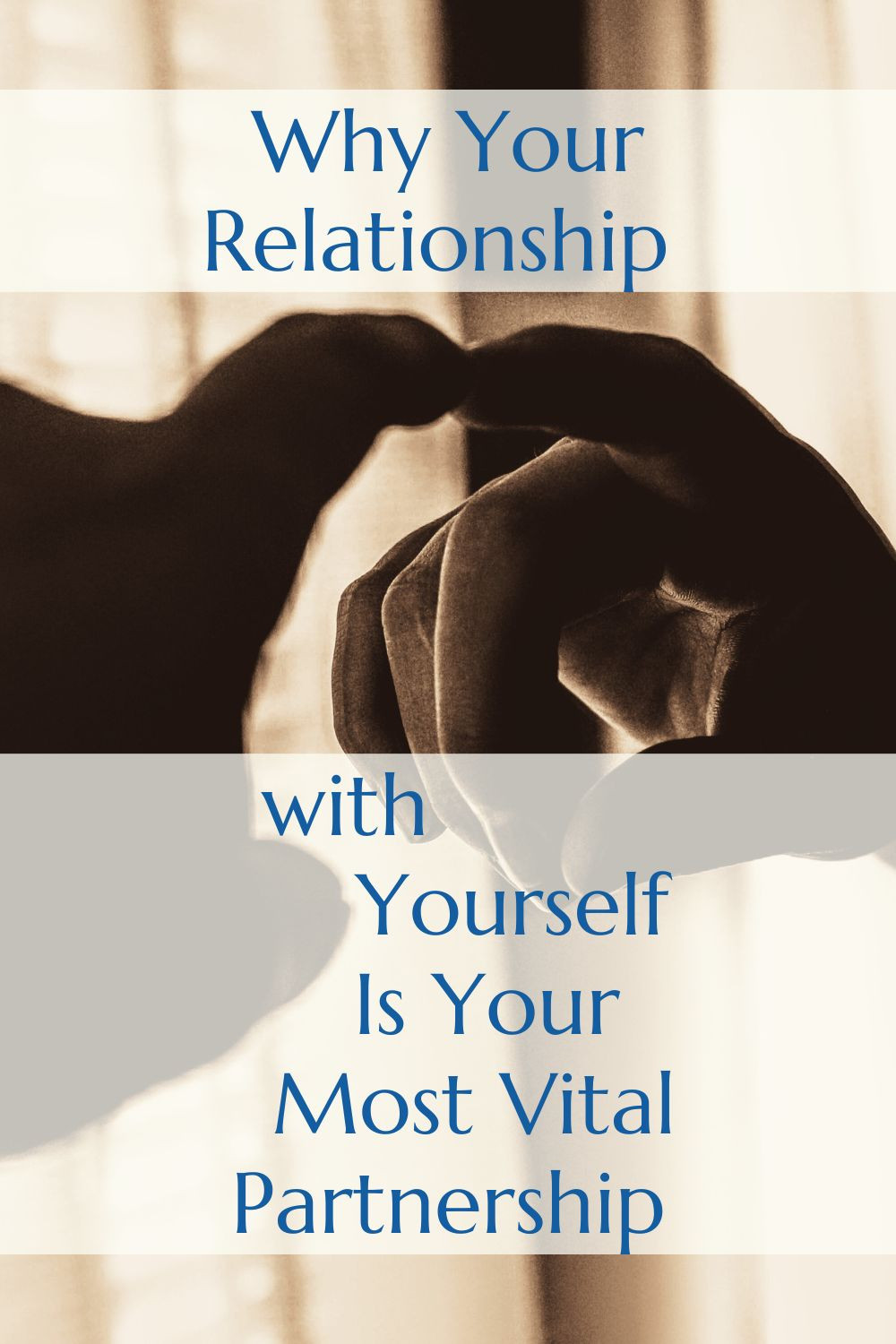
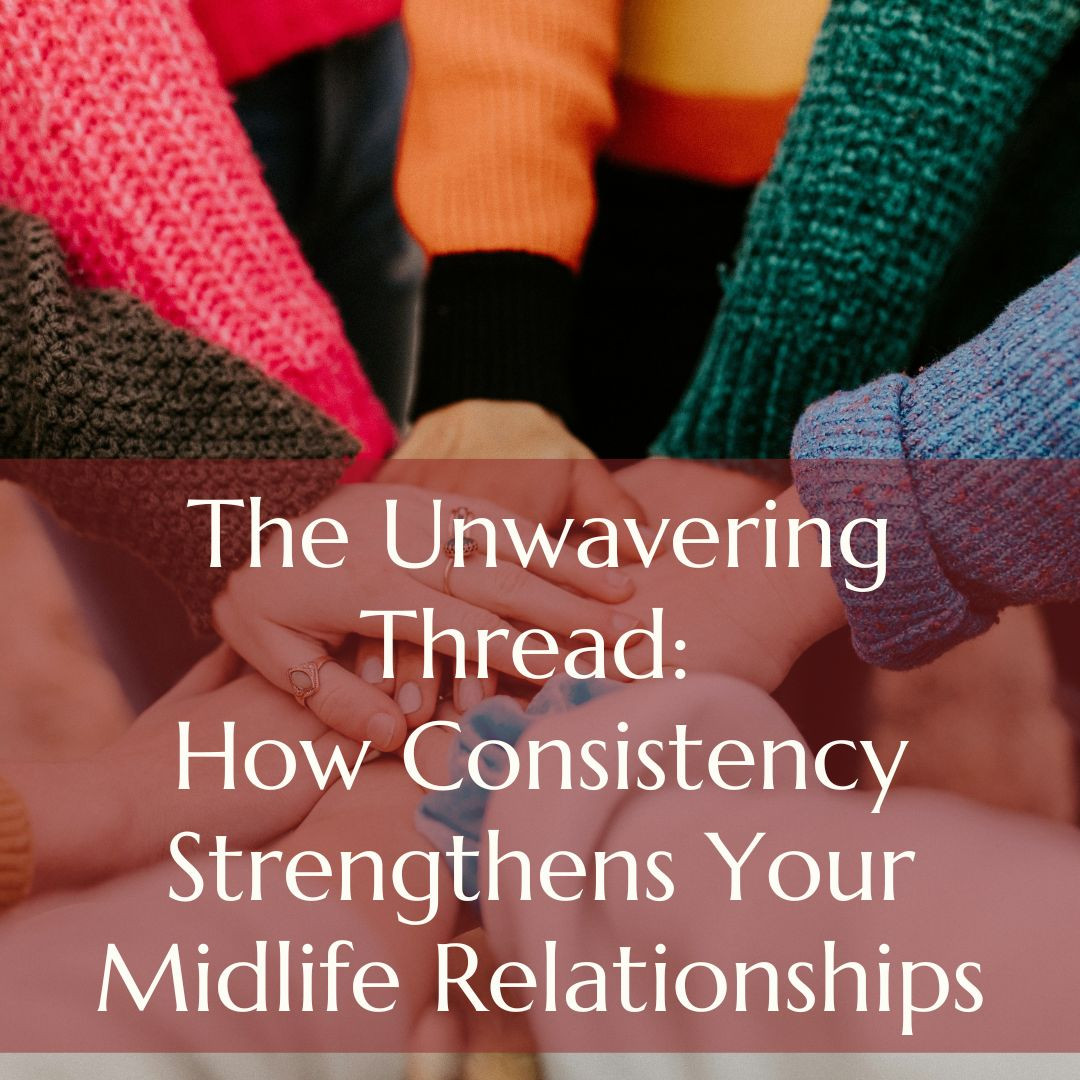
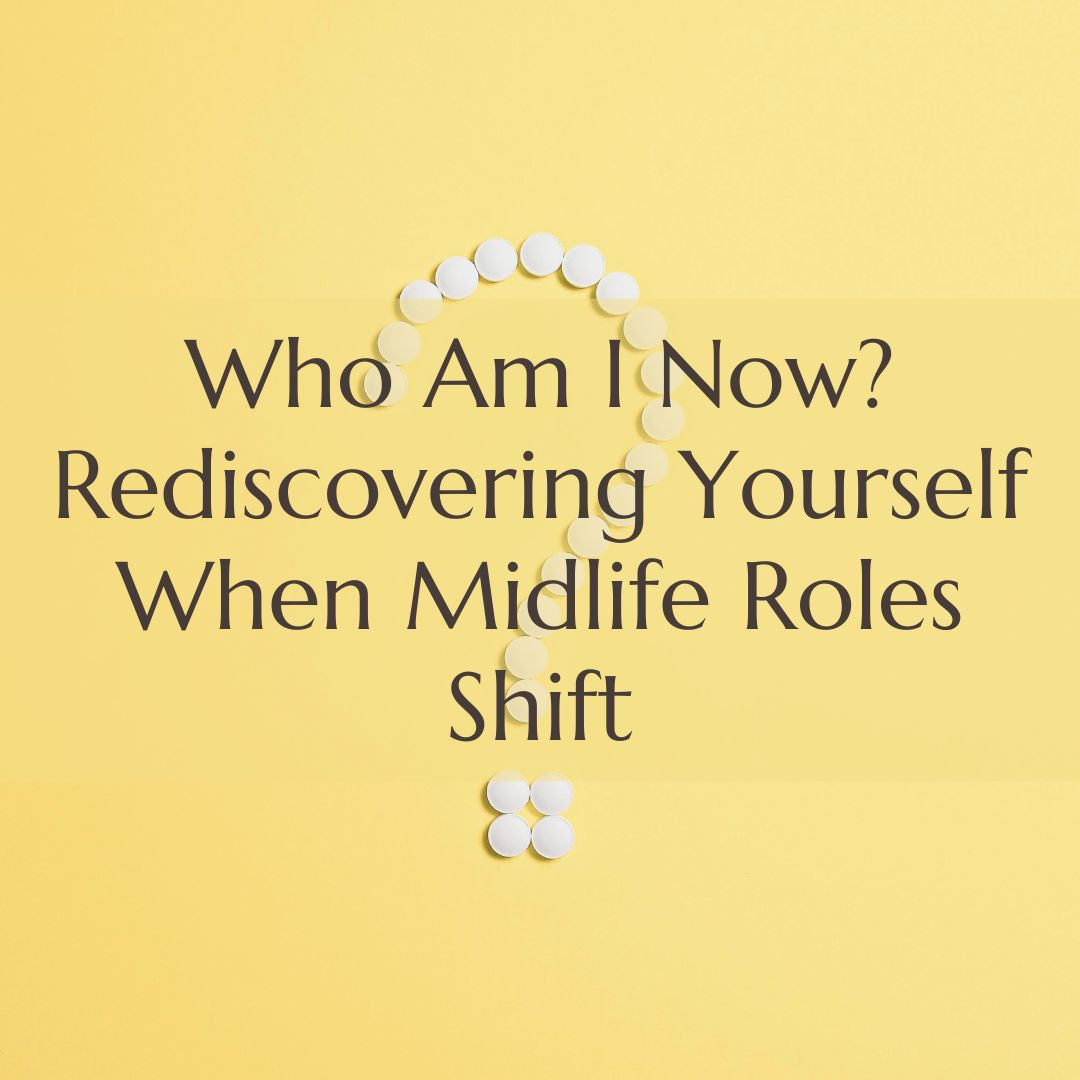
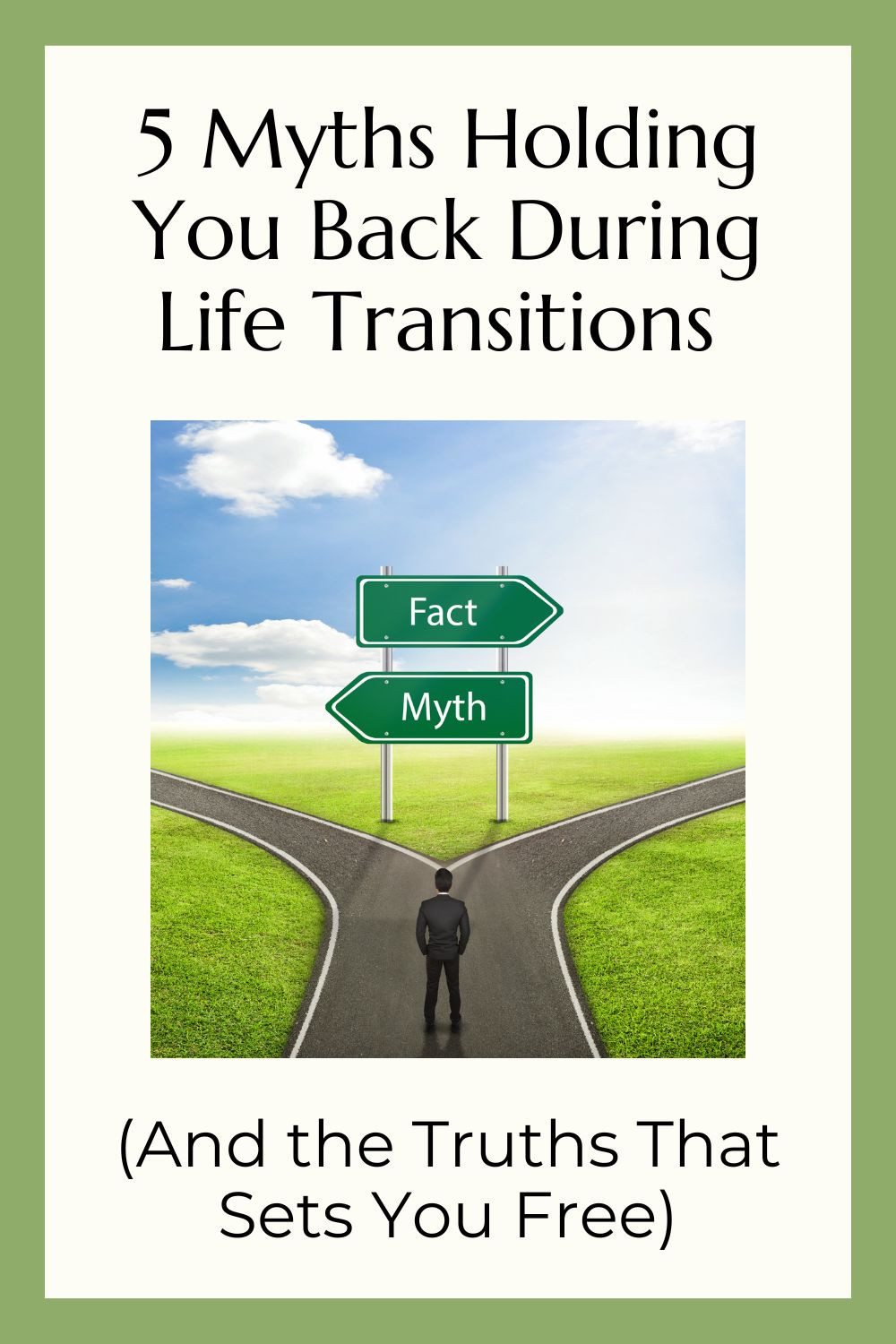
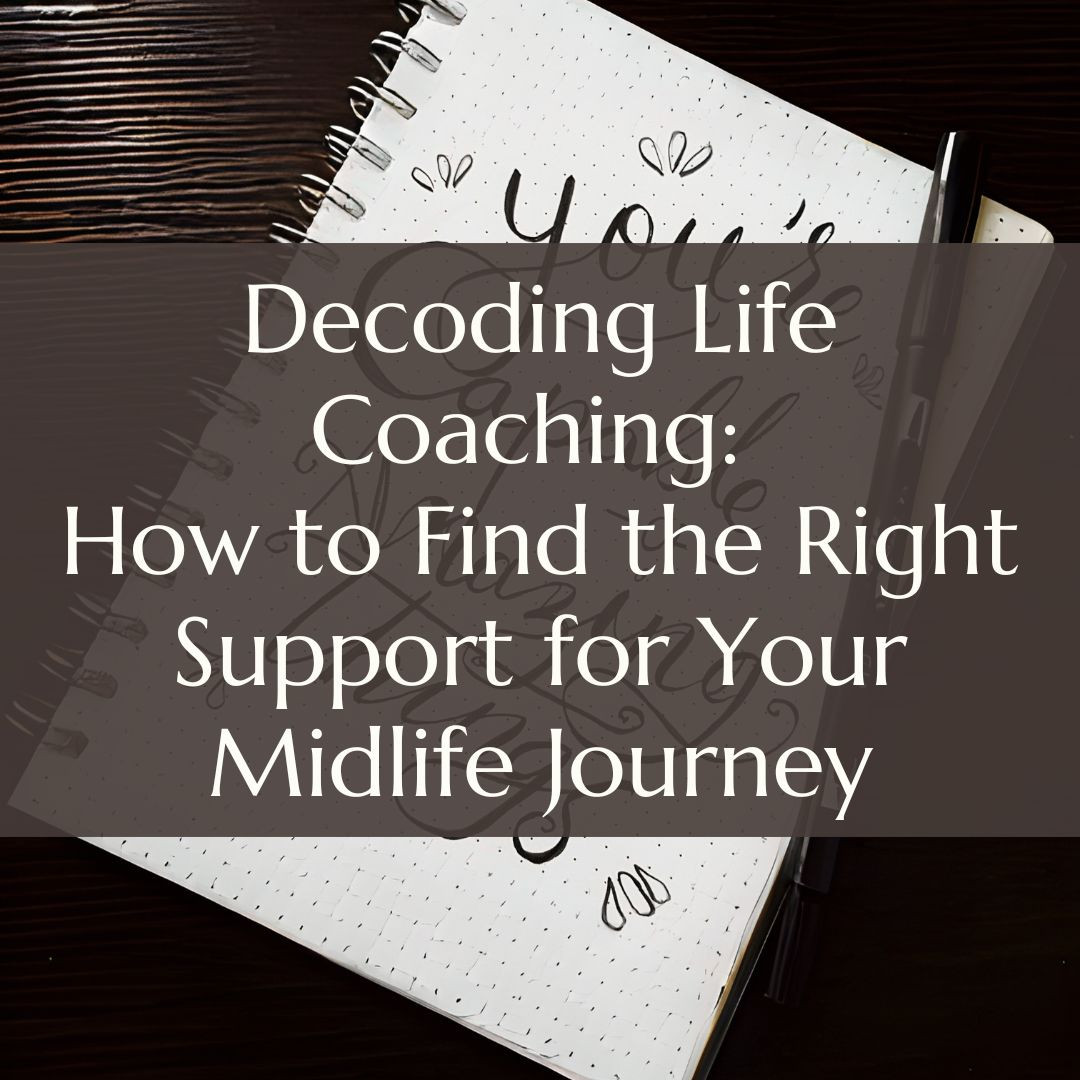
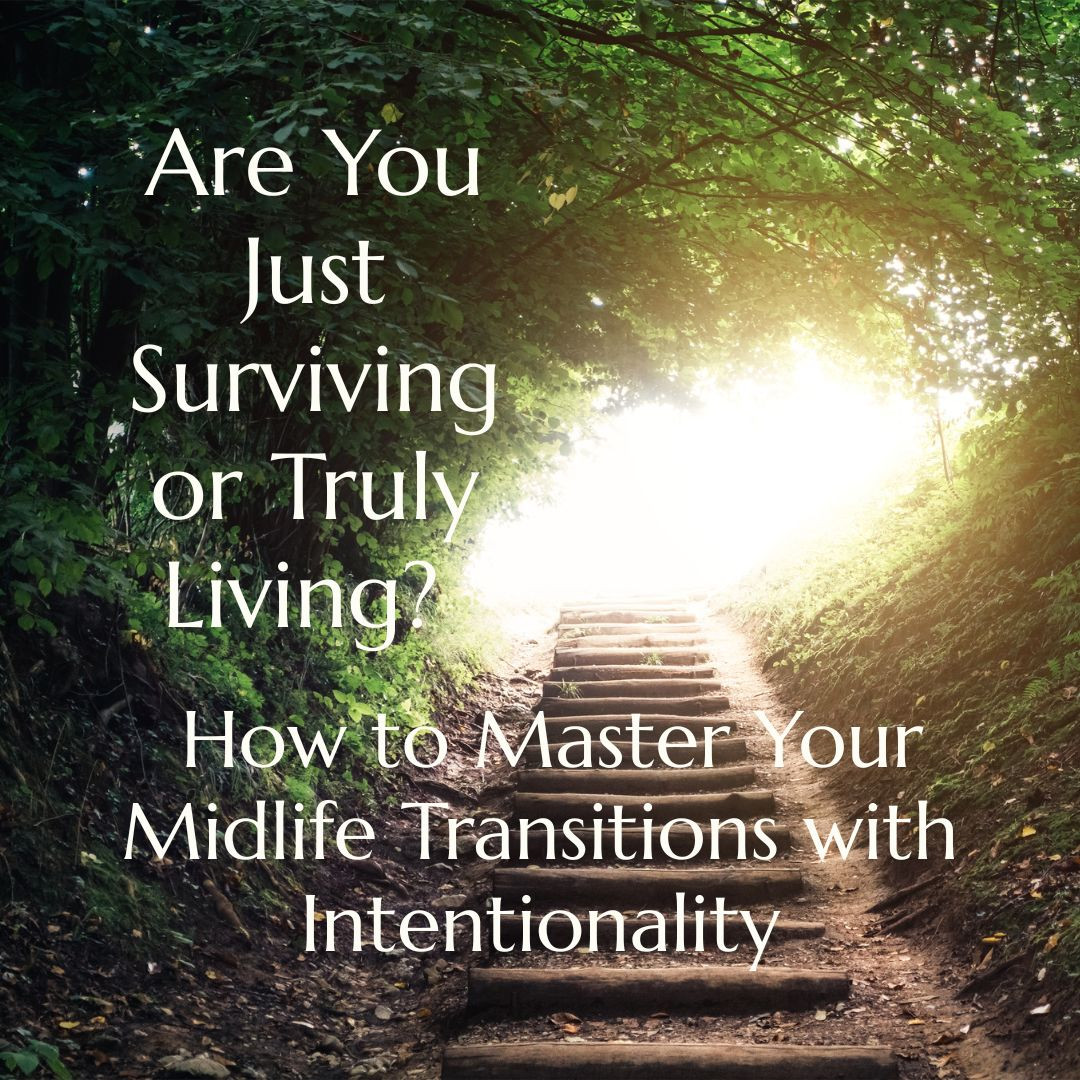
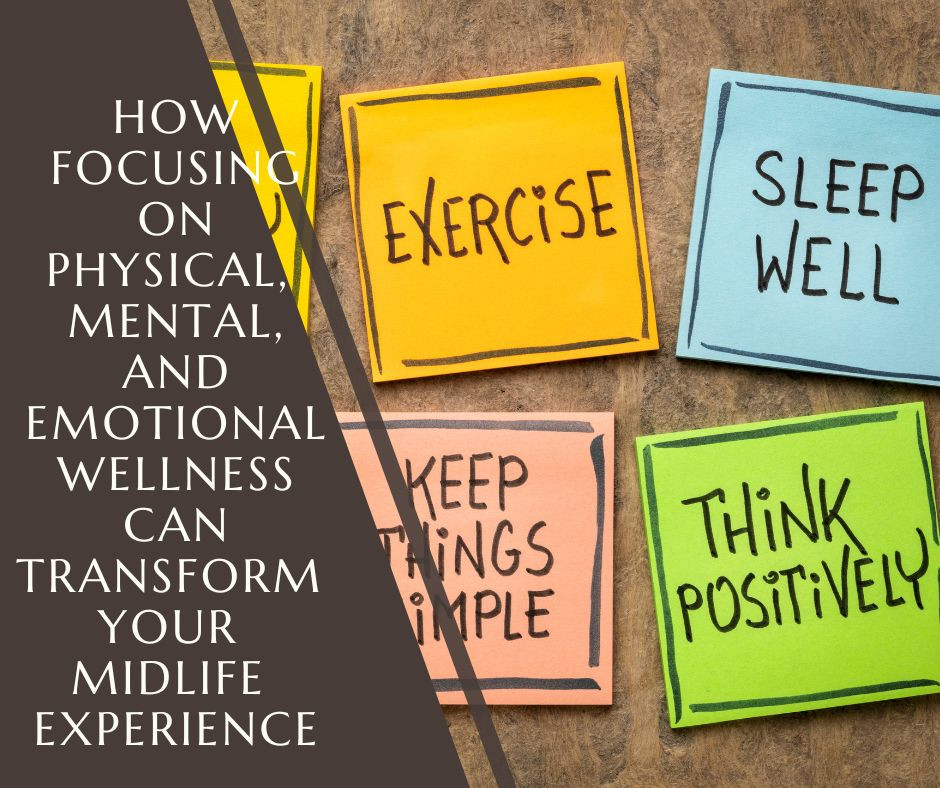

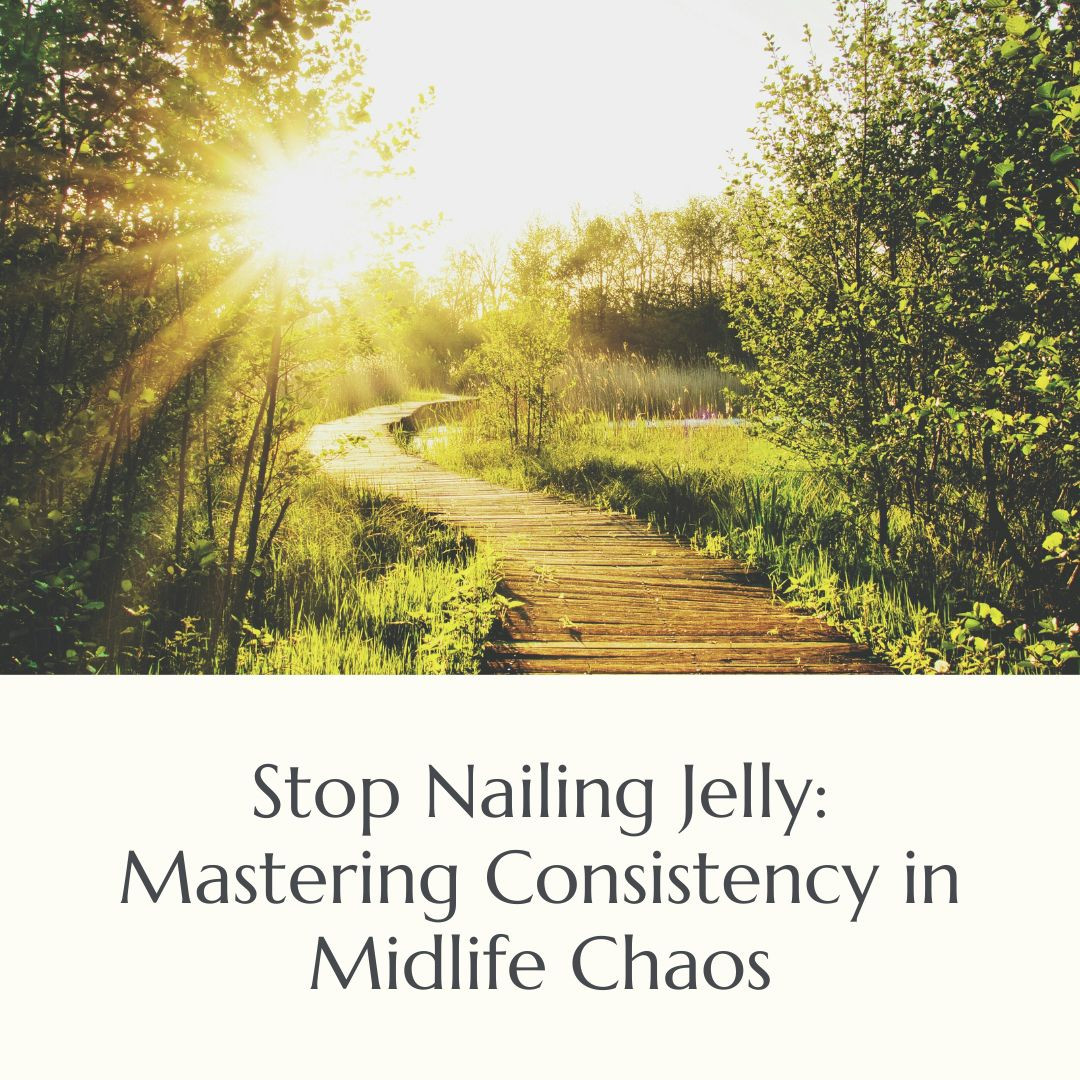
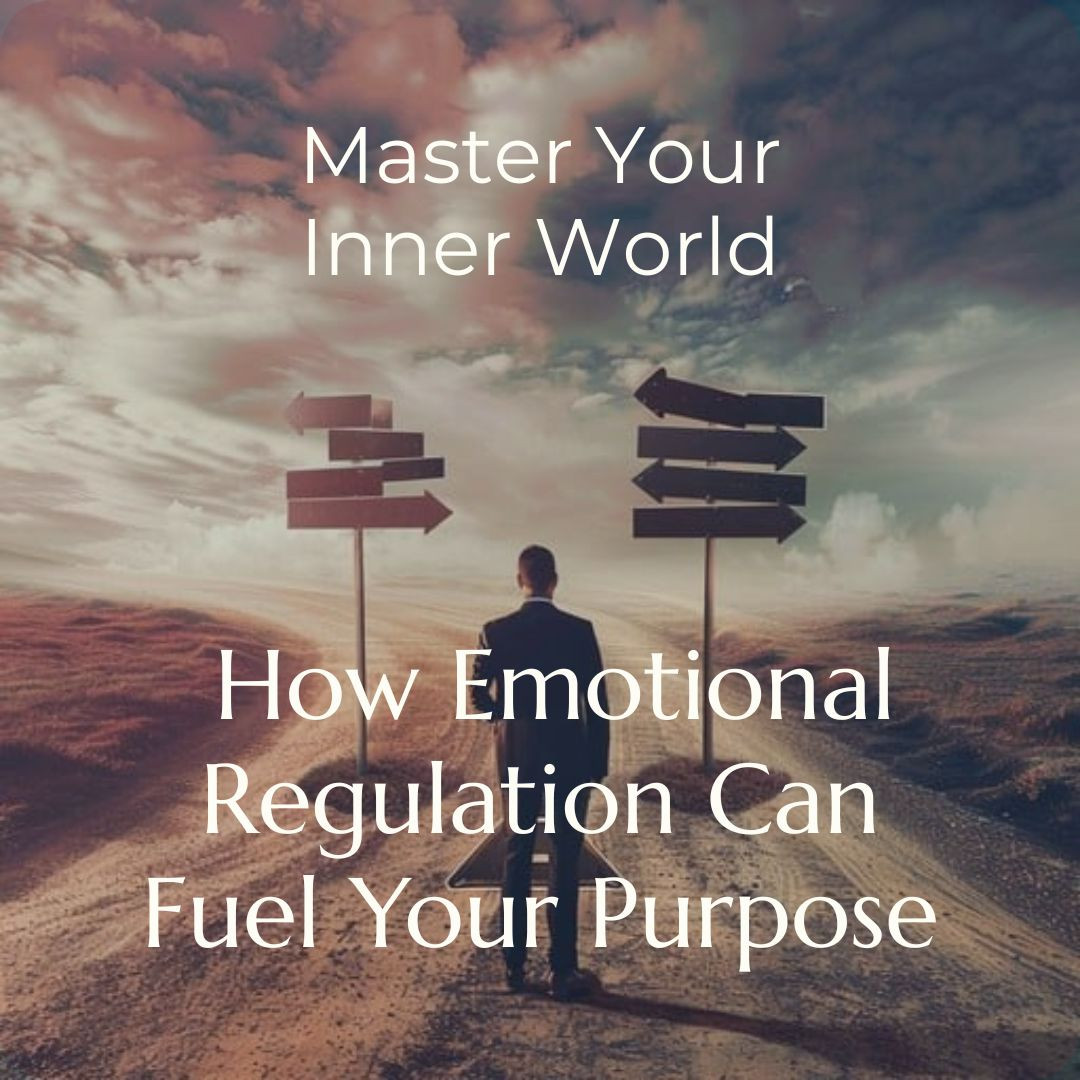


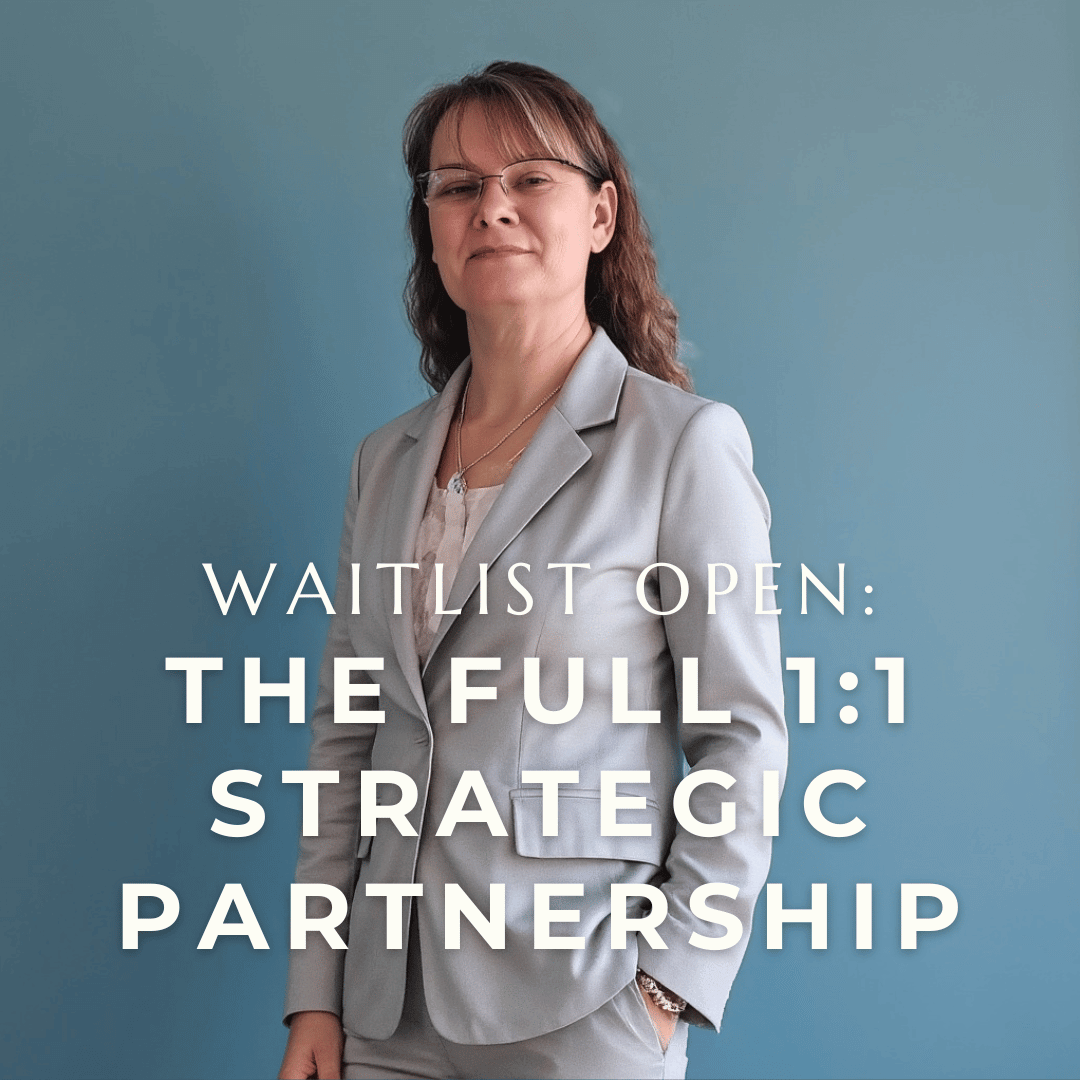
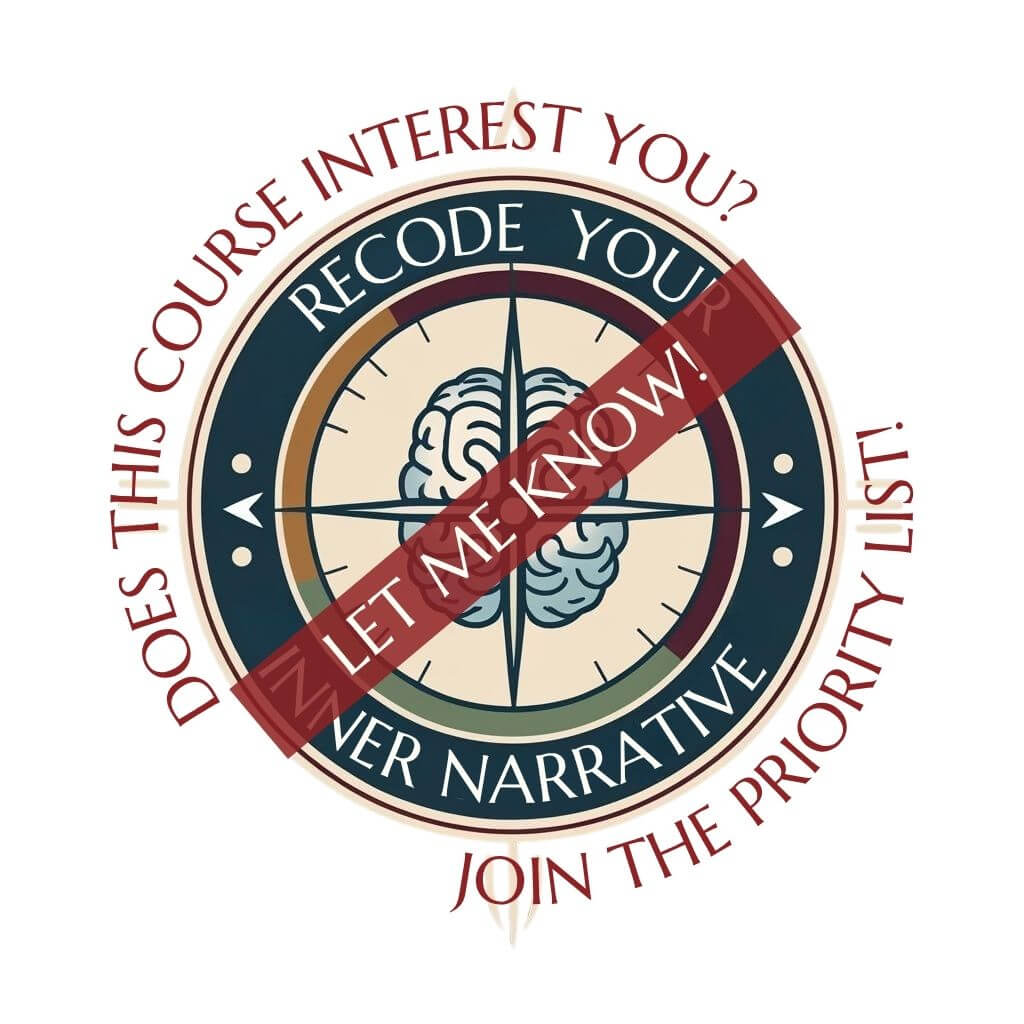 Your inner voice is your most powerful operating system.
Your inner voice is your most powerful operating system.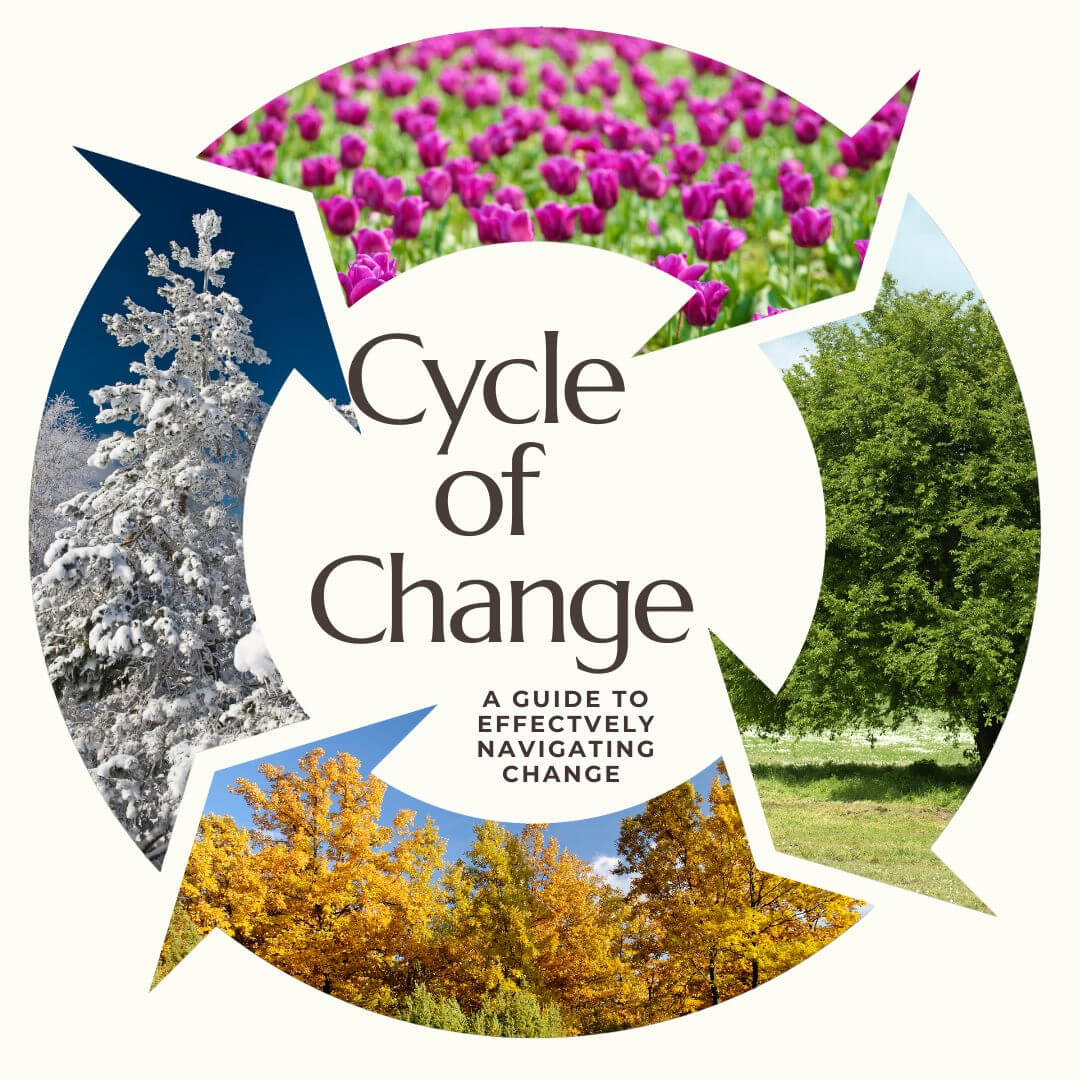

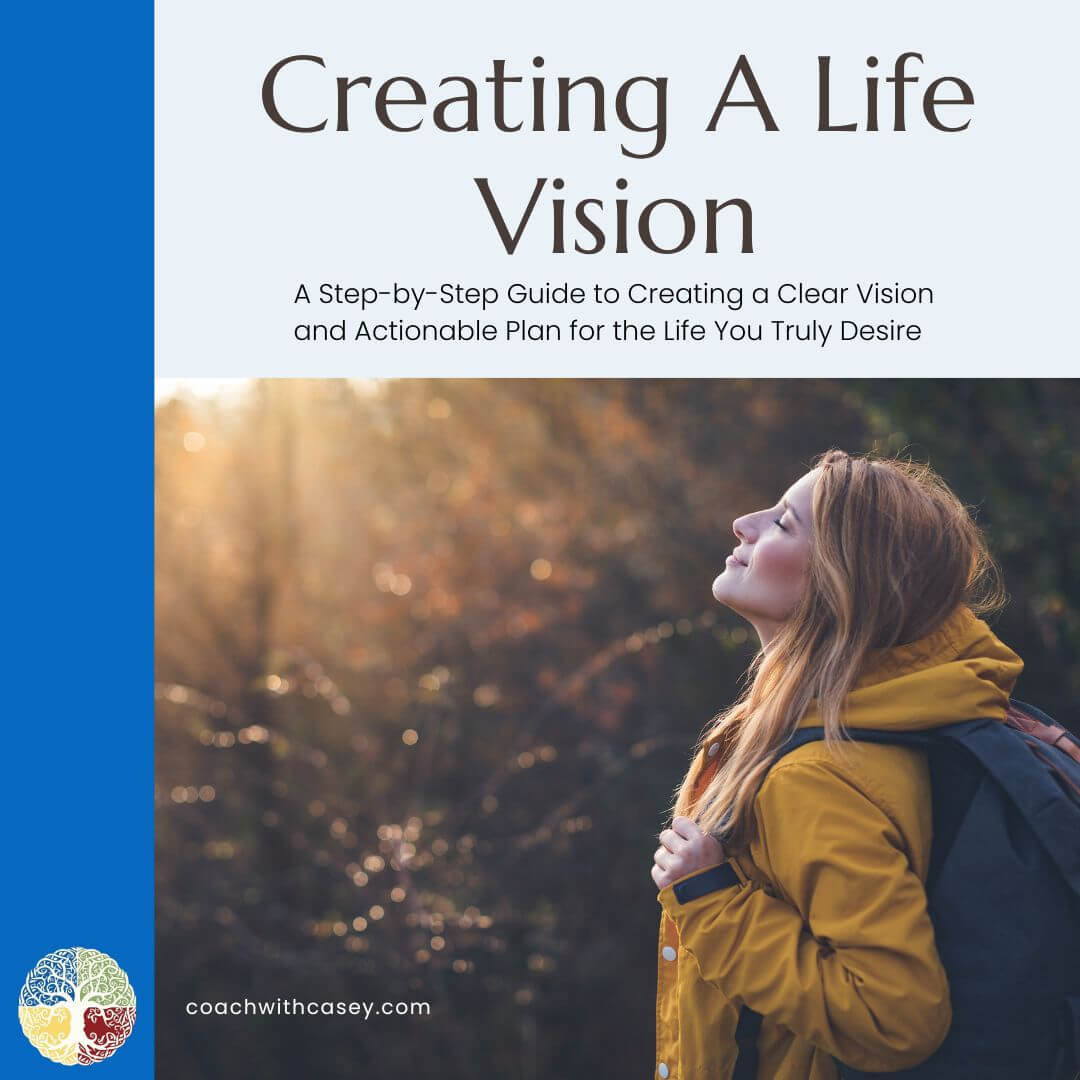

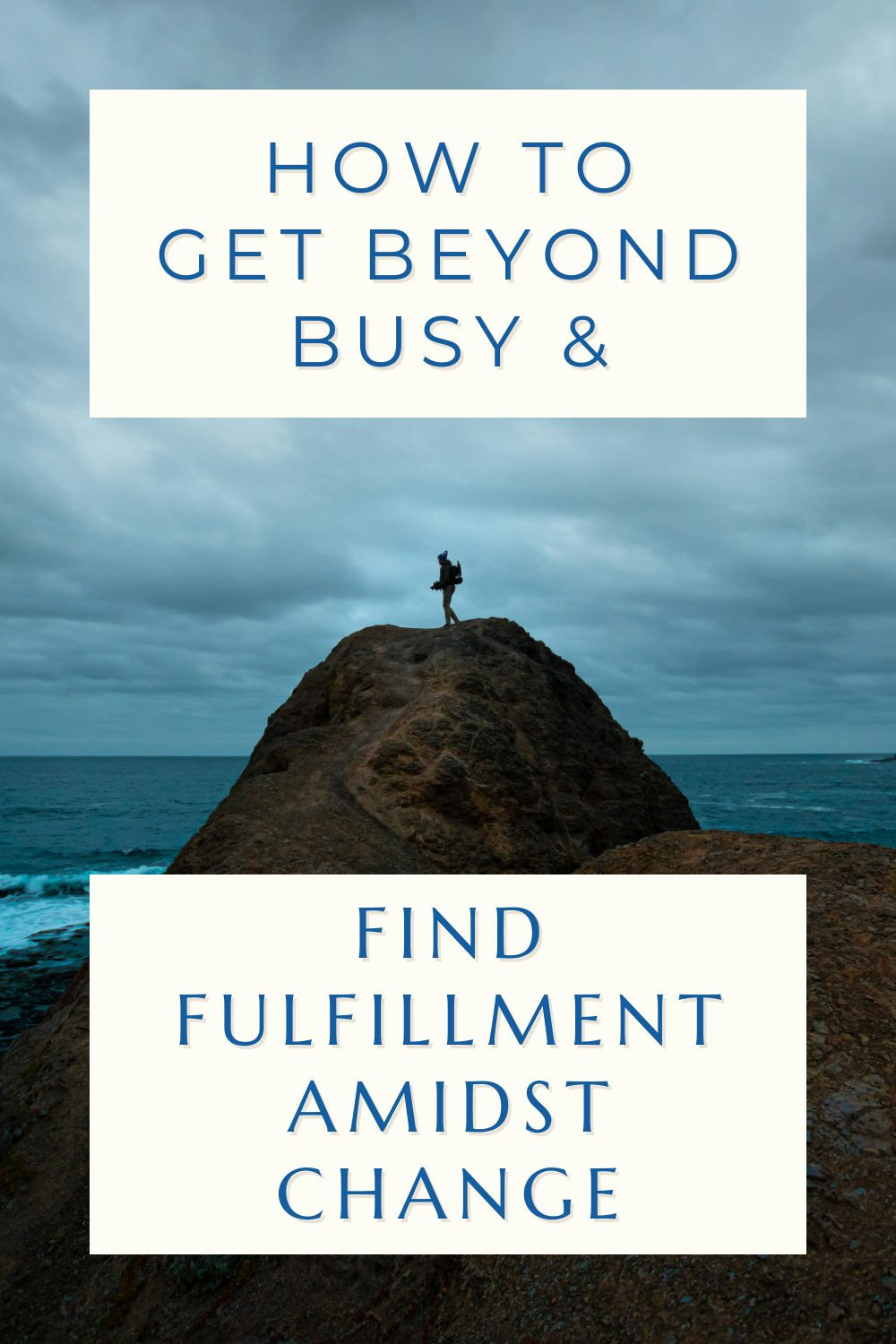
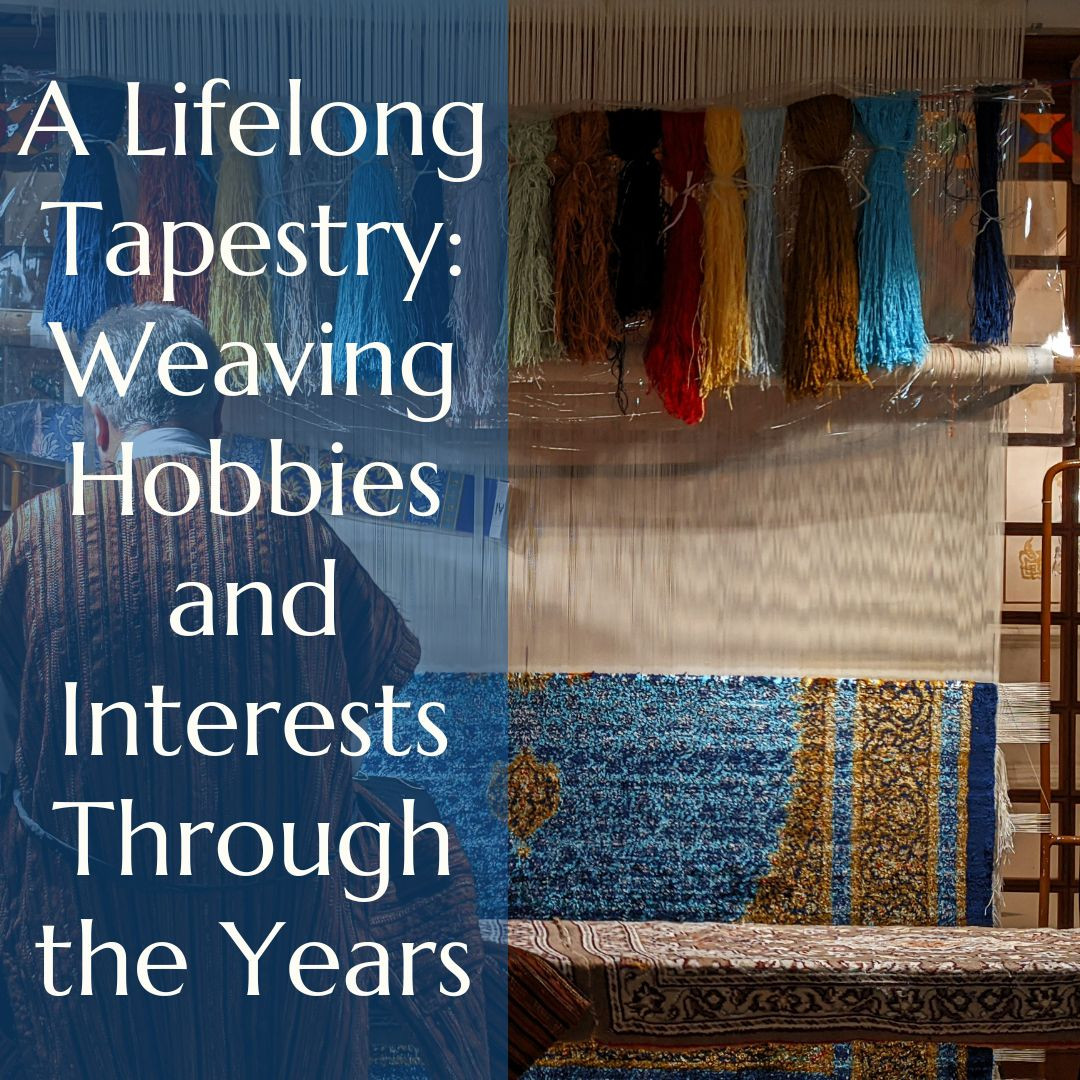
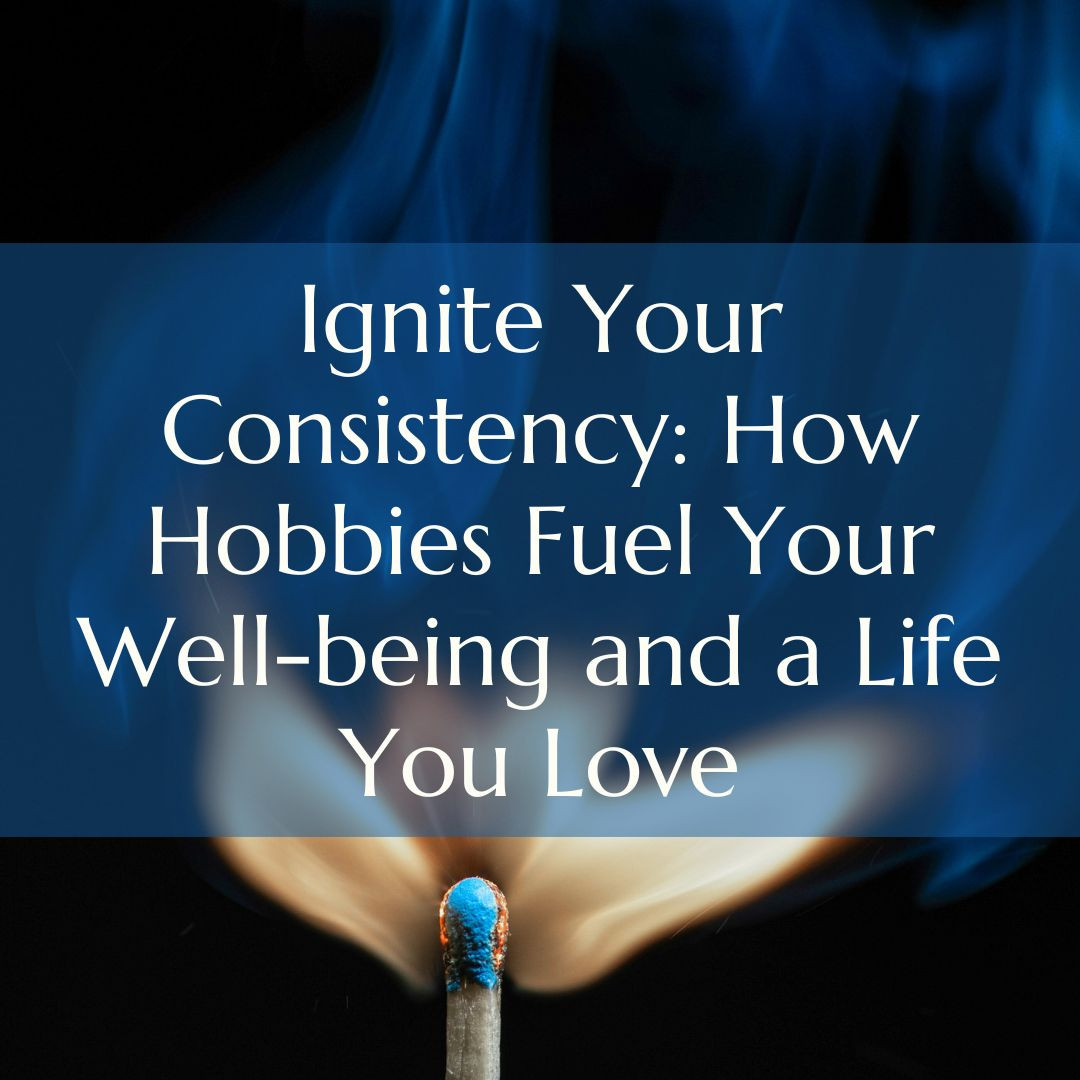

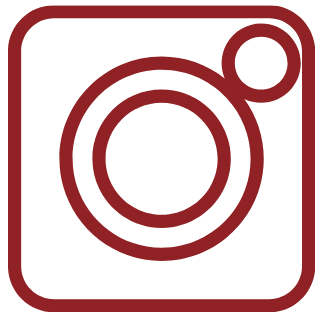


0 Comments